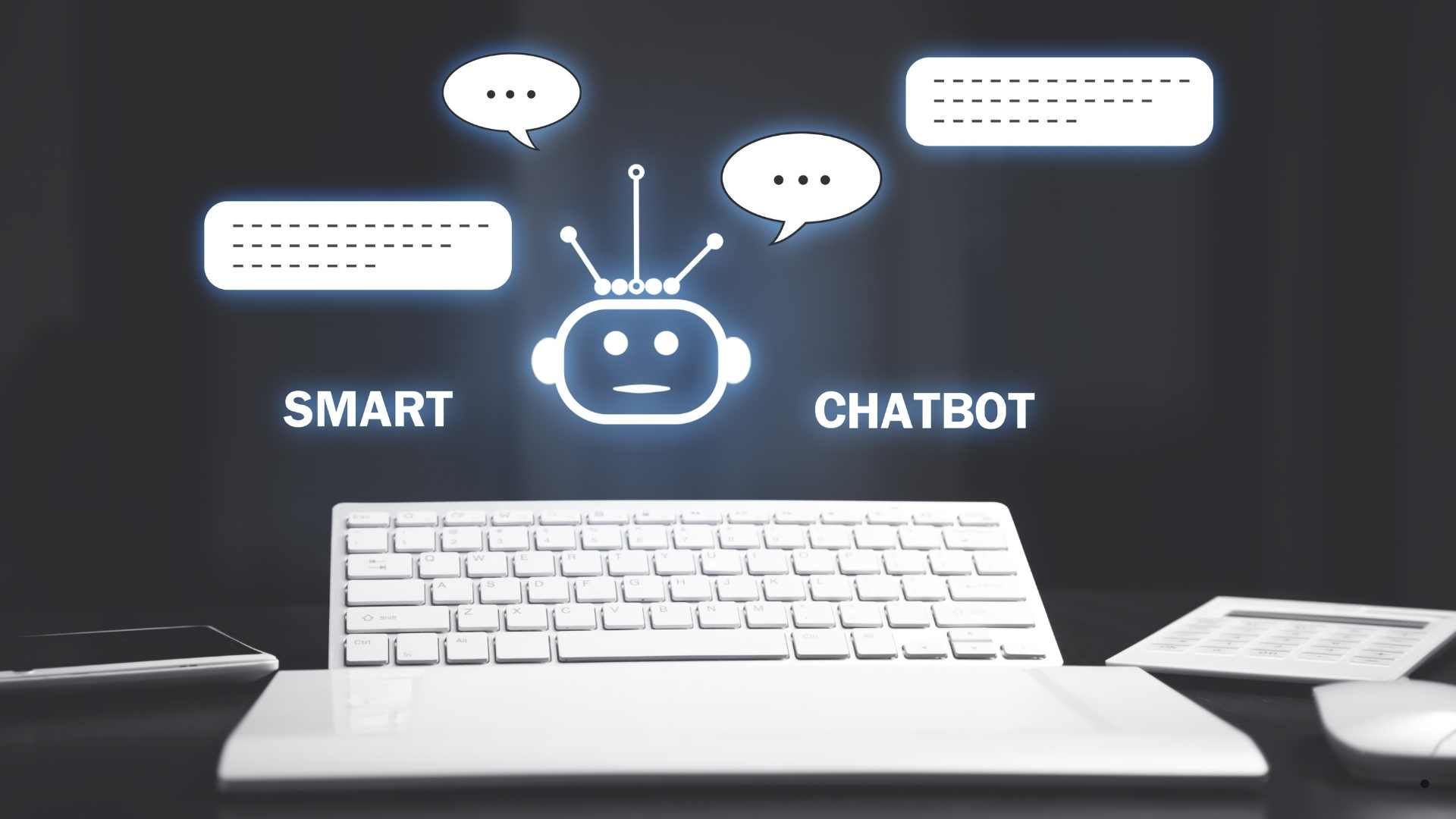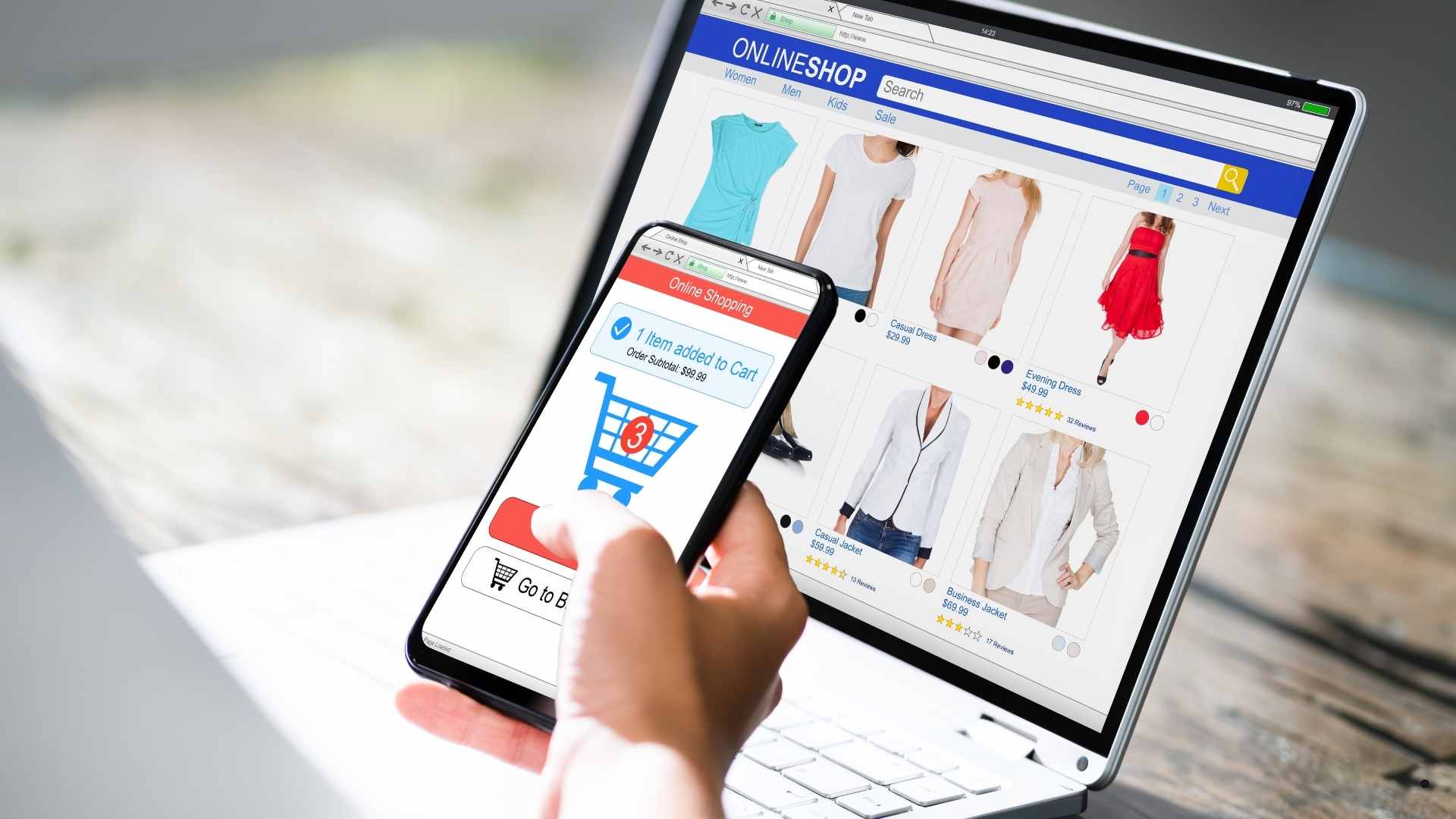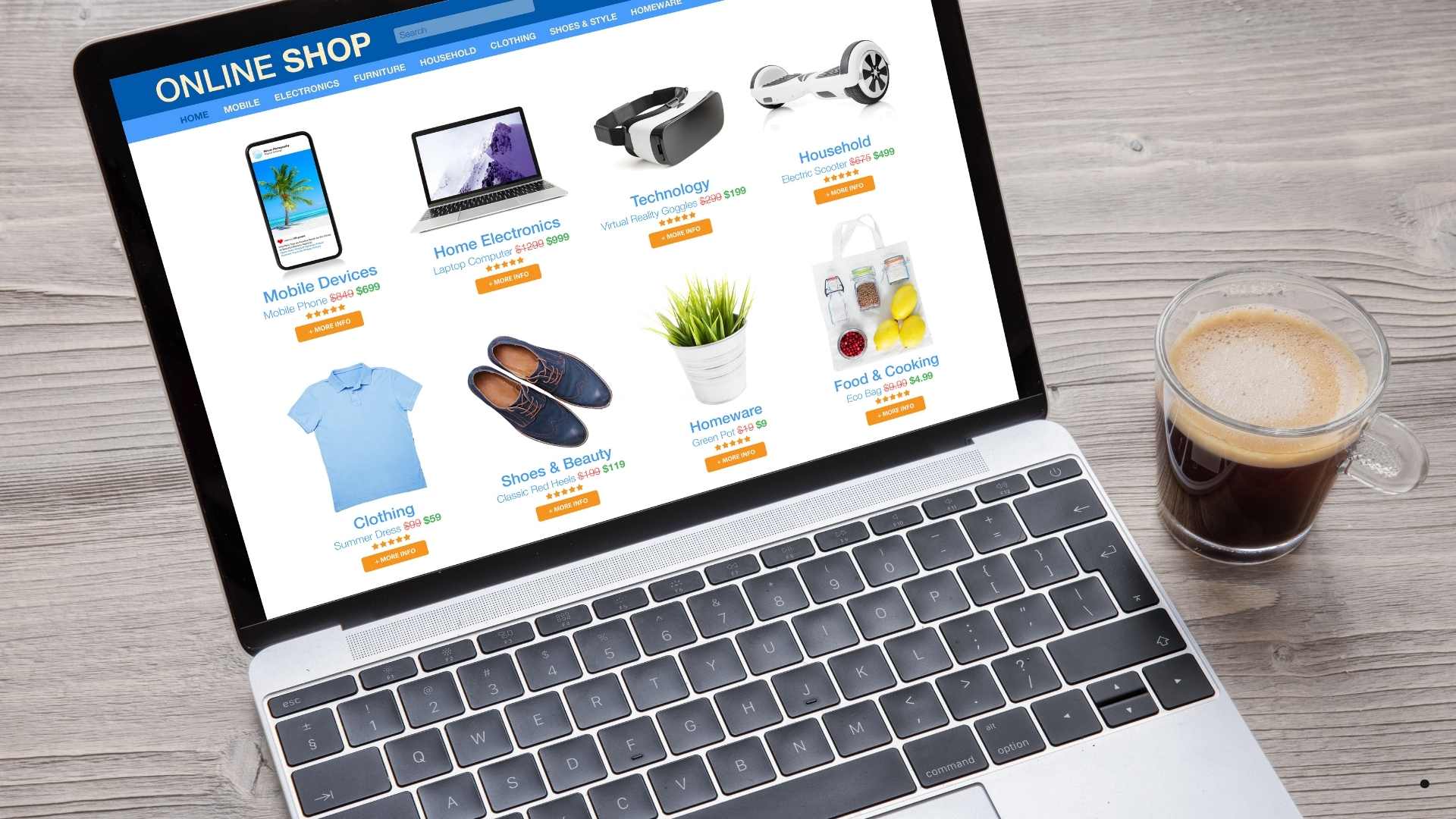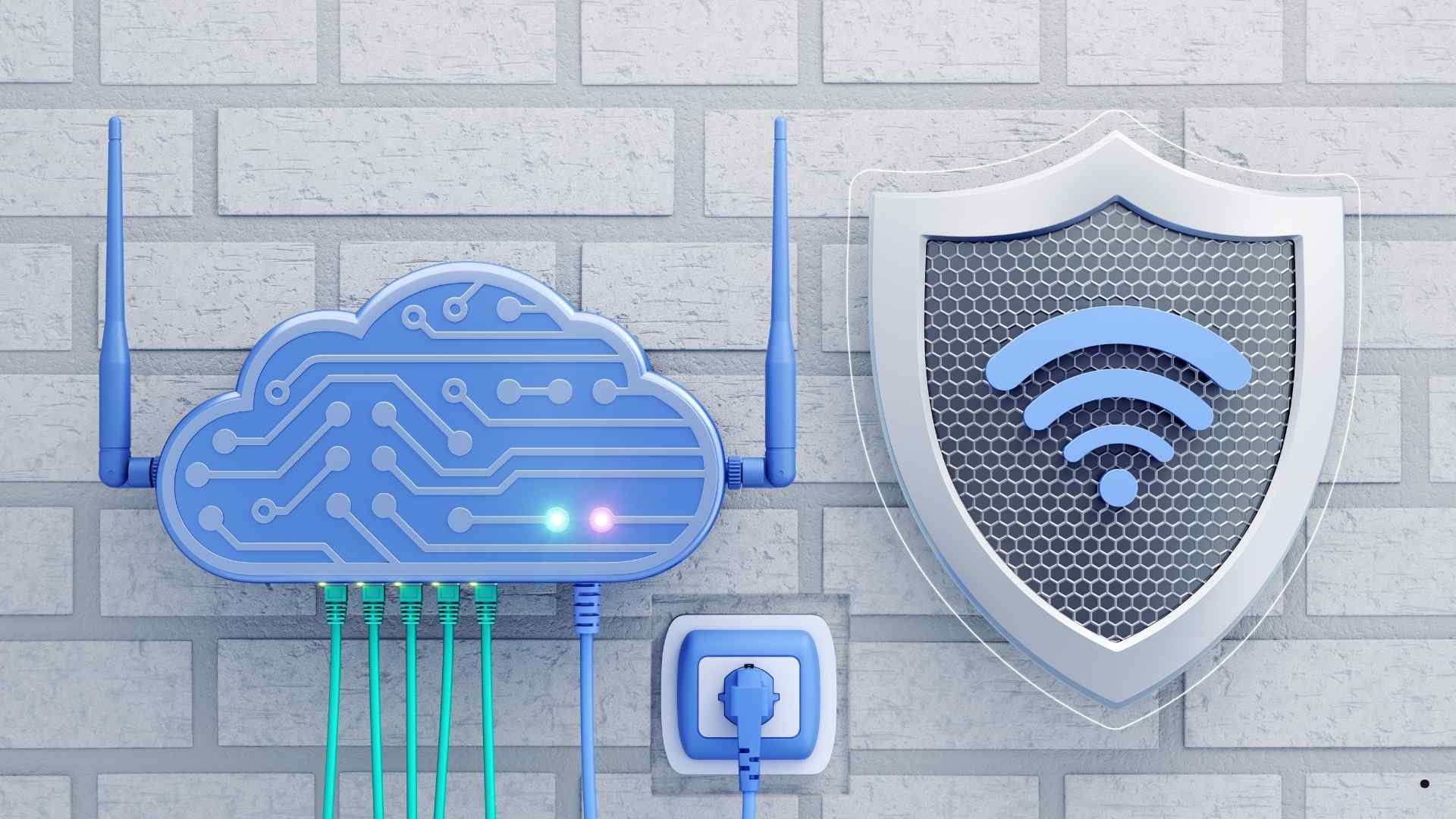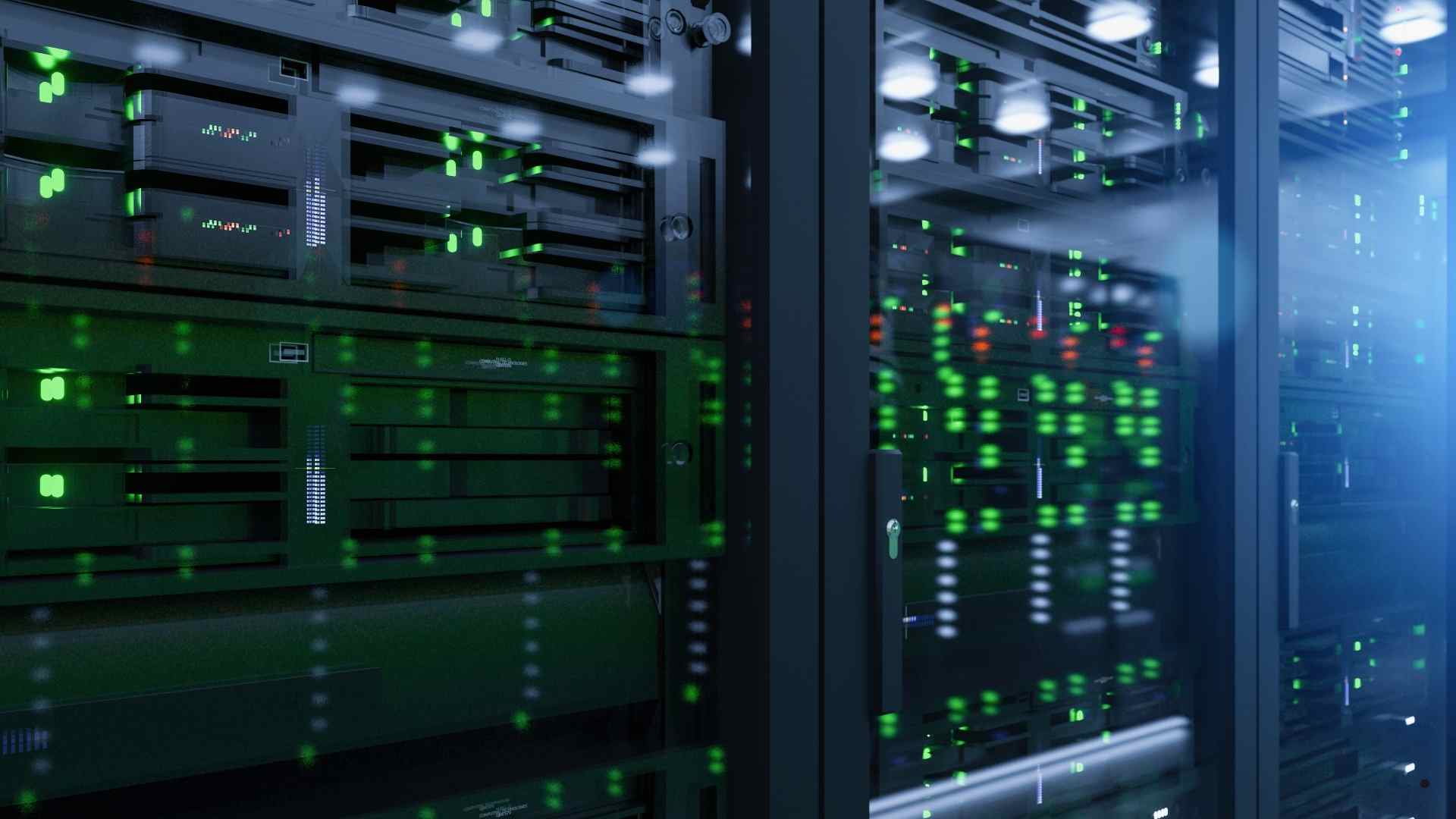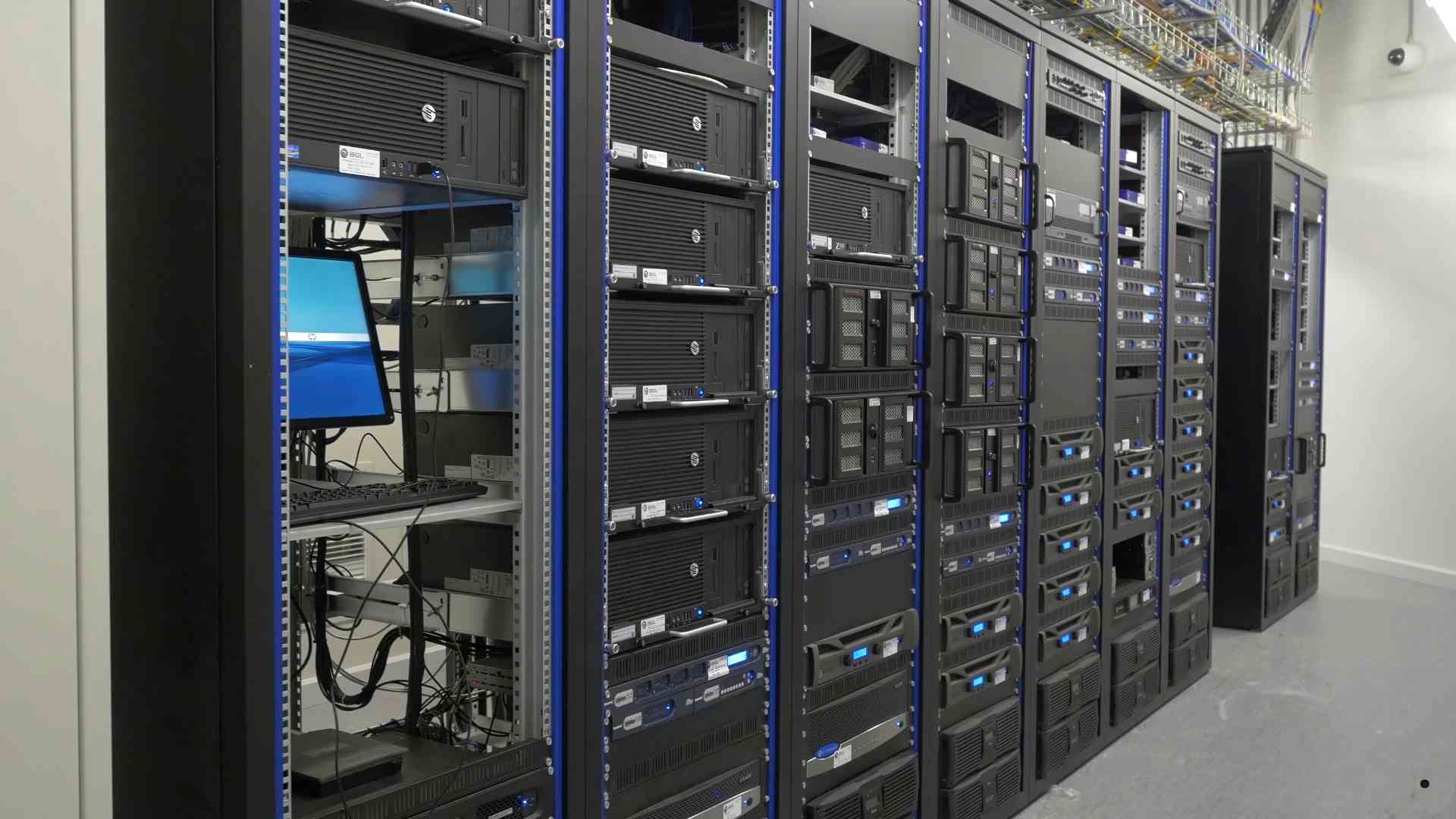Growth Hacking Social Media Techniques: In today’s digital age, social media has become a powerful tool for businesses and individuals to grow their brand, engage with audiences, and drive conversions. However, with so much competition, standing out requires more than just posting regularly. This is where growth hacking social media techniques come into play. These strategies are designed to help you achieve rapid growth with minimal resources. In this article, we’ll explore 10 proven growth hacking techniques that can transform your social media game. Whether you’re a startup, a small business, or an influencer, these tips will help you maximize your reach and engagement.
1. Leverage User-Generated Content (UGC)
User-generated content is one of the most effective growth hacking techniques for social media. It involves encouraging your audience to create and share content related to your brand. For example, you can run a contest asking followers to post photos using your product with a specific hashtag. This not only increases engagement but also builds trust and authenticity around your brand. UGC acts as free promotion and helps you reach a wider audience through your customers’ networks. To make the most of UGC, always acknowledge and repost user content, giving credit to the creators. This fosters a sense of community and encourages more people to participate.
2. Optimize Posting Times for Maximum Engagement
Timing is everything when it comes to social media. Posting when your audience is most active ensures higher visibility and engagement. Use analytics tools like Instagram Insights, Facebook Analytics, or Twitter Analytics to determine the best times to post. For instance, if your target audience is working professionals, posting during lunch breaks or after office hours might yield better results. Experiment with different timings and track performance to refine your strategy. Consistency is key, so create a content calendar to maintain a regular posting schedule.
3. Use Viral Content Strategies
Creating viral content is a cornerstone of growth hacking. Viral content is shareable, relatable, and evokes strong emotions. To increase your chances of going viral, focus on trending topics, memes, or challenges that resonate with your audience. For example, during festivals or major events, create content that aligns with the theme. Use eye-catching visuals, catchy captions, and hashtags to boost discoverability. Remember, viral content doesn’t have to be complex—sometimes, a simple yet impactful post can do wonders.
4. Collaborate with Influencers and Micro-Influencers
Influencer marketing is a powerful growth hacking technique. Partnering with influencers or micro-influencers in your niche can help you tap into their loyal follower base. Micro-influencers, in particular, often have higher engagement rates and are more cost-effective. For example, a fitness brand can collaborate with a local fitness trainer to promote their products. Ensure that the influencer’s values align with your brand for authentic promotion. Track the performance of these collaborations to measure ROI and refine your strategy.
5. Run Targeted Ad Campaigns
Paid social media ads are a great way to reach a specific audience. Platforms like Facebook, Instagram, and LinkedIn offer advanced targeting options based on demographics, interests, and behaviors. For example, if you’re promoting a new app, you can target tech-savvy users aged 18-35. Start with a small budget and test different ad creatives to see what works best. Use A/B testing to optimize your campaigns and maximize ROI. Remember, the key is to create ads that provide value and resonate with your audience.
6. Engage Actively with Your Audience

Social media is a two-way street. Engaging with your audience by responding to comments, messages, and mentions builds a loyal community. For example, if someone leaves a positive comment, thank them and ask a follow-up question to keep the conversation going. Host live sessions, Q&A rounds, or polls to interact directly with your followers. Active engagement not only boosts your visibility but also humanizes your brand, making it more relatable.
7. Utilize Hashtags Strategically
Hashtags are a powerful tool to increase the reach of your posts. Research trending and niche-specific hashtags relevant to your content. For example, a food blogger can use hashtags like #Foodie, #InstaFood, or #HomeCooking. Avoid using too many hashtags, as it can look spammy. Instead, focus on a mix of popular and less competitive hashtags to maximize visibility. Create a branded hashtag for your business to encourage user participation and track campaigns.
8. Repurpose Content Across Platforms
Repurposing content saves time and ensures consistency across platforms. For example, a blog post can be turned into an Instagram carousel, a LinkedIn article, and a Twitter thread. Tailor the content to suit the format and audience of each platform. This not only increases your reach but also reinforces your message. Use tools like Canva or Adobe Spark to create visually appealing content for different platforms.
9. Implement Gamification Techniques
Gamification involves adding game-like elements to your social media strategy to boost engagement. For example, you can run a quiz, giveaway, or challenge that encourages participation. Offer rewards like discounts, freebies, or shoutouts to incentivize your audience. Gamification makes your content interactive and fun, increasing the likelihood of shares and engagement.
10. Analyze and Optimize Performance
Regularly analyzing your social media performance is crucial for growth hacking. Use tools like Google Analytics, Hootsuite, or Sprout Social to track metrics like reach, engagement, and conversions. Identify what’s working and what’s not, and adjust your strategy accordingly. For example, if video content performs better than images, focus more on creating videos. Continuous optimization ensures that your efforts yield the best results.
FAQs: Growth Hacking Social Media Techniques
- What is growth hacking in social media?
Growth hacking refers to strategies and techniques aimed at achieving rapid growth with minimal resources, often through creative and data-driven approaches. - How can I make my social media content go viral?
Focus on creating relatable, shareable, and emotionally engaging content. Use trending topics, hashtags, and eye-catching visuals. - Why is user-generated content important?
UGC builds trust, authenticity, and community around your brand while providing free promotion through your customers’ networks. - How do I find the best time to post on social media?
Use analytics tools provided by social media platforms to determine when your audience is most active. - What are micro-influencers, and why should I collaborate with them?
Micro-influencers have smaller but highly engaged follower bases, making them cost-effective and authentic partners for promotions. - How can I measure the success of my social media campaigns?
Track metrics like reach, engagement, clicks, and conversions using analytics tools. - What are some cost-effective growth hacking techniques?
Leveraging UGC, repurposing content, and using strategic hashtags are cost-effective ways to grow your social media presence. - How often should I post on social media?
Posting frequency depends on your audience and platform. Consistency is key, so create a content calendar to maintain regularity. - What is gamification, and how does it work?
Gamification involves adding game-like elements (e.g., quizzes, challenges) to engage your audience and encourage participation. - How can I optimize my social media ads?
Use A/B testing, target specific audiences, and create value-driven ad creatives to optimize your campaigns.
Conclusion
Growth hacking social media techniques are all about thinking outside the box and leveraging data-driven strategies to achieve rapid growth. By implementing these 10 techniques, you can enhance your online presence, engage with your audience, and drive meaningful results. Remember, social media is constantly evolving, so stay updated with trends and be ready to adapt your strategy. Start experimenting with these tips today and watch your social media presence soar!