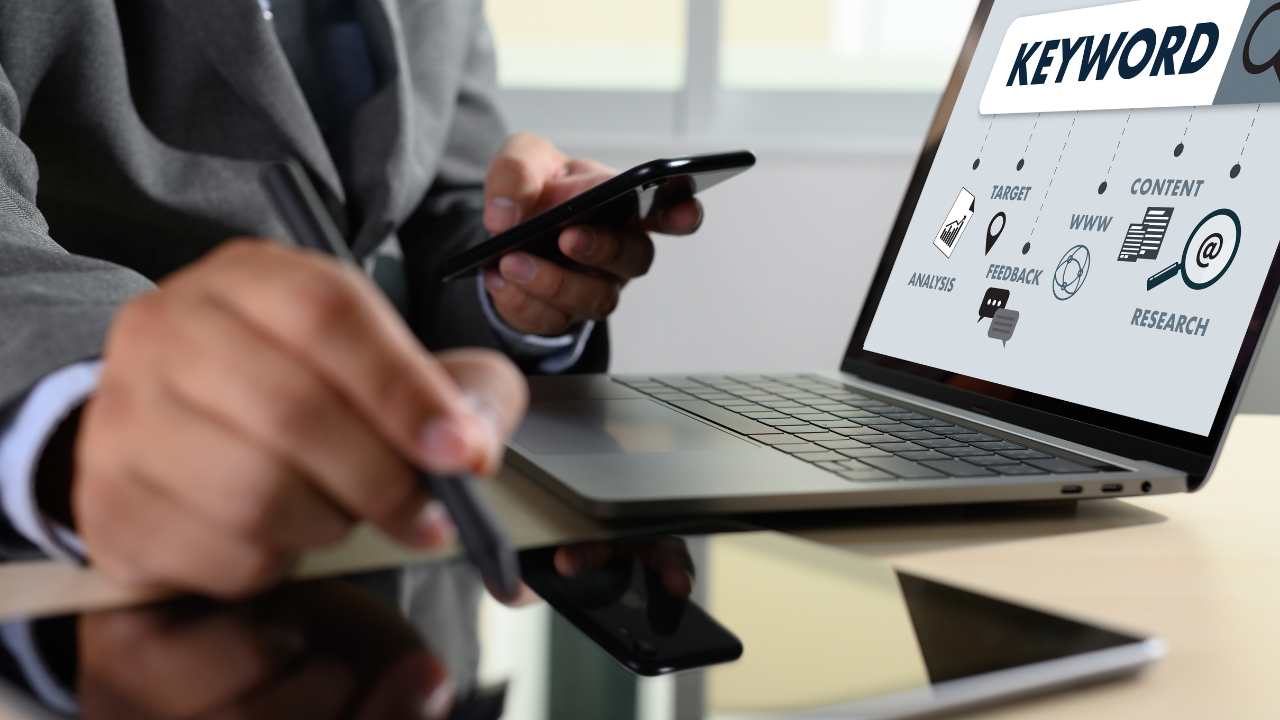What is the Role of Keywords in Digital Marketing?: In the fast-paced world of digital marketing, keywords act as the bridge between what people are searching for online and the content you provide to address their needs. They are the foundation of online visibility, enabling businesses to connect with their target audience effectively. Let’s explore their significance, usage, and how to harness their power for maximum impact.
Table of Contents
Understanding Keywords
Keywords are the words or phrases that users type into search engines when looking for specific information, products, or services. For example, a user searching for gym equipment might use keywords like “best gym equipment for home,” “affordable dumbbells,” or “treadmills near me.”
In the realm of digital marketing, incorporating the right keywords into your content ensures that your website appears in search engine results pages (SERPs) when potential customers are looking for relevant products or services.
Why Are Keywords Important in Digital Marketing?
- Improved Search Engine Rankings
- Using relevant keywords helps search engines like Google understand your content and rank it appropriately.
- Higher rankings mean better visibility and more organic traffic.
- Targeting the Right Audience
- Strategic use of keywords allows you to attract users who are genuinely interested in your offerings.
- This leads to higher engagement and better conversion rates.
- Content Optimization
- Keywords guide the structure and flow of your content, ensuring it aligns with user intent.
- They also help in crafting meta titles, descriptions, and headers that enhance readability and SEO.
- Cost Efficiency in Paid Ads
- In pay-per-click (PPC) advertising, choosing the right keywords ensures you spend money on ads that reach your target audience.
- This reduces unnecessary spending and increases ROI.
- Enhancing User Experience
- By aligning content with what users are searching for, you create a seamless and satisfying experience.
- This builds trust and encourages repeat visits.
Types of Keywords
- Short-tail Keywords:
- One or two words, e.g., “gym equipment.”
- High search volume but low specificity.
- Long-tail Keywords:
- Three or more words, e.g., “best gym equipment for beginners.”
- Lower search volume but highly targeted.
- Branded Keywords:
- Include brand names, e.g., “Nike running shoes.”
- Useful for brand-specific searches.
- Transactional Keywords:
- Indicate purchase intent, e.g., “buy yoga mat online.”
- Ideal for conversion-driven strategies.
- Informational Keywords:
- Aim to educate, e.g., “how to set up a home gym.”
- Great for blog content and lead generation.
- Local Keywords:
- Target specific locations, e.g., “best gyms in Delhi.”
- Essential for local SEO strategies.
Best Practices for Using Keywords
- Conduct Thorough Research
- Use tools like Google Keyword Planner, SEMrush, or Ahrefs to find relevant keywords.
- Analyze competitors to identify gaps and opportunities.
- Avoid Keyword Stuffing
- Focus on natural integration of keywords.
- Maintain a balance between readability and optimization.
- Prioritize User Intent
- Understand what your audience is searching for and why.
- Tailor your content to address their needs.
- Optimize for Voice Search
- Use conversational phrases and questions.
- This caters to the growing trend of voice-based searches.
- Monitor and Update Regularly
- Keep track of keyword performance.
- Refresh your content periodically to align with changing trends.
- Leverage Keywords in All Digital Assets
- Use keywords not just in blogs but also in social media posts, video descriptions, and email campaigns.
How to Effectively Use Keywords in Content
- Crafting Engaging Headlines
- Headlines are the first thing users see. Incorporate primary keywords naturally to grab attention.
- Writing Meta Descriptions
- Use keywords to create concise and compelling meta descriptions that entice users to click on your link.
- Using Keywords in Image Alt Text
- Describe images with relevant keywords to improve accessibility and boost SEO.
- Internal Linking
- Link to other pages on your website using anchor texts with relevant keywords.
- Creating Evergreen Content
- Develop content that remains relevant over time, incorporating keywords that reflect ongoing user interest.
FAQs: What is the Role of Keywords in Digital Marketing?
Q1. How do I choose the right keywords for my business? A: Start with keyword research tools to identify terms relevant to your industry. Focus on a mix of short-tail and long-tail keywords to reach a broader audience while targeting specific needs.
Q2. What is keyword density, and why does it matter? A: Keyword density refers to the number of times a keyword appears in your content relative to the total word count. Maintaining a natural density (around 1-2%) prevents over-optimization and ensures readability.
Q3. Can I use the same keywords across multiple pages? A: While some overlap is fine, ensure each page has unique primary keywords to avoid cannibalization, where multiple pages compete for the same term.
Q4. Are long-tail keywords better than short-tail keywords? A: Both have their advantages. Long-tail keywords are more specific and have higher conversion rates, while short-tail keywords drive higher traffic but may have more competition.
Q5. How often should I update my keywords? A: Review your keywords every 3-6 months or when there are significant changes in industry trends or search behavior.
Q6. Do keywords impact mobile and voice searches differently? A: Yes, mobile and voice searches often use more conversational and location-based keywords. Optimizing for these can enhance your visibility in local and mobile search results.
Q7. How do negative keywords work in PPC campaigns? A: Negative keywords prevent your ads from appearing for irrelevant searches, saving budget and improving ad relevance.
Conclusion
Keywords are the backbone of digital marketing. They help businesses connect with their audience, improve visibility, and achieve marketing goals. By choosing the right keywords and using them effectively, you can stay ahead in the competitive digital landscape. So, start your keyword journey today and unlock the true potential of your online presence!