Introduction – Data Stories
In the age of information, data is abundant and accessible( Data Stories ). Every click, transaction, and interaction generates data, creating a vast pool of information. However, data in its raw form is often overwhelming and incomprehensible. The true value of data emerges when it is interpreted, contextualized, and presented in a way that tells a story. This is where data visualization and storytelling come into play.
Data stories transform complex datasets into engaging and understandable narratives. These stories can reveal insights, trends, and patterns that might otherwise remain hidden. They combine the rigor of data analysis with the art of storytelling to communicate information effectively. In this blog, we will explore the elements of a compelling data story, the process of creating one, and best practices for visual content.
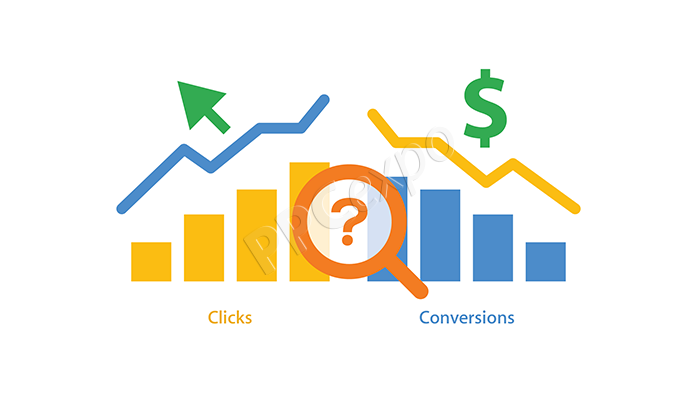
The Power of Data Stories
Data stories are powerful because they bridge the gap between data and understanding. Here are some key reasons why data stories are effective:
- Human Connection: Stories are a fundamental way humans understand the world. By framing data within a narrative, you make it relatable and memorable.
- Engagement: Visual content is more engaging than raw data. People are naturally drawn to images and visual storytelling.
- Clarity: Data stories can simplify complex information. Through visuals, patterns and trends become clearer.
- Persuasion: A well-crafted data story can be persuasive. It can influence decisions and change perspectives.
- Accessibility: Not everyone is a data analyst. Data stories make data accessible to a broader audience.
Elements of a Compelling Data Stories
Creating a compelling data story involves several elements:
- Purpose: Understand the goal of your story. What do you want to convey? Who is your audience?
- Data: Reliable and relevant data is the foundation of your story. Ensure your data sources are credible.
- Narrative: Develop a narrative that guides the audience through the data. This includes a clear beginning, middle, and end.
- Visuals: Choose appropriate visualizations that enhance understanding. Common types include charts, graphs, maps, and infographics.
- Context: Provide context to help the audience understand the significance of the data. This includes background information and explanations.
- Interactivity: Interactive elements can engage the audience further, allowing them to explore the data themselves.
- Simplicity: Avoid clutter and keep your visuals simple. Focus on the key message.
The Process of Creating a Data Stories
Creating a data story involves several steps:
1. Define Your Purpose and Audience – Data Stories
Before diving into the data, clearly define the purpose of your story. Are you trying to inform, persuade, or entertain? Identify your target audience and tailor your story to their needs and interests.
2. Gather and Analyze Data
Collect data from reliable sources. Clean and preprocess the data to ensure accuracy. Use data analysis techniques to uncover insights and identify key points you want to highlight.
3. Develop a Narrative – Data Stories
Create a narrative structure for your story. This typically includes:
- Introduction: Introduce the topic and provide context.
- Body: Present the data and insights. Use a logical flow to guide the audience.
- Conclusion: Summarize the key points and highlight the main takeaway.
4. Choose the Right Visualizations
Select visualizations that best represent your data. Here are some common types:
- Bar Charts: Good for comparing quantities.
- Line Charts: Ideal for showing trends over time.
- Pie Charts: Useful for showing proportions.
- Scatter Plots: Great for showing relationships between variables.
- Maps: Effective for geographical data.
5. Design Your Visual Content
Design your visuals with clarity and simplicity in mind. Use colors, fonts, and layouts that enhance readability. Avoid unnecessary decorations that might distract from the data.
6. Add Context and Explanations
Provide context to help the audience understand the significance of the data. Use annotations, labels, and descriptions to explain key points.
7. Make It Interactive
If possible, add interactive elements to your story. Interactive dashboards and tools allow users to explore the data themselves, increasing engagement and understanding.
8. Test and Refine
Test your data story with a sample audience to gather feedback. Refine your visuals and narrative based on this feedback to improve clarity and impact.
Best Practices for Data Visualization
Here are some best practices for creating effective data visualizations:
- Know Your Audience: Tailor your visuals to the knowledge and interests of your audience.
- Choose the Right Chart Type: Select a chart type that best represents your data. Avoid using charts that are not suitable for the data you have.
- Keep It Simple: Avoid clutter and keep your visuals straightforward. Focus on the key message.
- Use Color Wisely: Use color to highlight important data points and to differentiate between categories. Avoid using too many colors, which can be distracting.
- Provide Context: Include titles, labels, and descriptions to help the audience understand the data.
- Highlight Key Insights: Use visual cues like bold lines or contrasting colors to highlight the most important insights.
- Ensure Accuracy: Double-check your data and calculations to ensure accuracy. Misleading visuals can damage your credibility.
- Be Transparent: Clearly state the sources of your data and any assumptions or limitations.
Case Studies: Successful Data Stories
Case Study 1: The New York Times – “How the Recession Reshaped the Economy, in 255 Charts”
In this data story, The New York Times used 255 charts to show how the recession impacted various sectors of the economy. Each chart was simple, focused, and clearly labeled. The narrative guided readers through the data, highlighting key insights and trends. This approach made a complex topic accessible and engaging.
Case Study 2: Hans Rosling – “200 Countries, 200 Years, 4 Minutes”
Hans Rosling’s famous TED Talk used animated bubble charts to show the development of 200 countries over 200 years. The visualization was dynamic and engaging, clearly illustrating how life expectancy and income have improved over time. Rosling’s enthusiastic narration added to the impact, making the data story memorable and informative.
Case Study 3: The Washington Post – “The Depth of the Problem: What It’s Like to Suffer from Chronic Pain”
The Washington Post used a combination of interactive graphics, personal stories, and data analysis to explore the issue of chronic pain. The interactive elements allowed readers to explore the data themselves, increasing engagement. Personal stories added a human element, making the data more relatable.
Tools for Creating Data Stories
There are many tools available for creating data stories. Here are some popular ones:
Data Visualization Tools
- Tableau: A powerful tool for creating interactive dashboards and visualizations.
- Power BI: Microsoft’s business analytics service for interactive visualizations.
- D3.js: A JavaScript library for creating custom data visualizations on the web.
- Google Data Studio: A free tool for creating interactive reports and dashboards.
- Infogram: A tool for creating infographics and interactive visualizations.
Data Analysis Tools
- Excel: A widely used tool for data analysis and visualization.
- R: A programming language for statistical computing and graphics.
- Python: A programming language with powerful libraries for data analysis (e.g., Pandas, Matplotlib, Seaborn).
- SQL: A language for managing and querying relational databases.
Design Tools
- Adobe Illustrator: A vector graphics editor for creating custom visuals.
- Canva: An easy-to-use design tool for creating graphics and visual content.
- Sketch: A design tool for creating user interfaces and custom graphics.
Conclusion
Data stories are a powerful way to turn numbers into compelling visual content. By combining data analysis with storytelling, you can make complex information accessible and engaging. The process involves defining your purpose, gathering and analyzing data, developing a narrative, choosing the right visualizations, designing your visuals, adding context, making it interactive, and refining based on feedback.
Successful data stories require a balance of clarity, simplicity, and engagement. By following best practices and using the right tools, you can create data stories that inform, persuade, and inspire.
In an age where data is abundant, the ability to tell a compelling data story is a valuable skill. Whether you are a data analyst, marketer, journalist, or educator, mastering the art of data storytelling can help you communicate more effectively and make a greater impact.
