Google Analytics is an essential tool for any digital marketer or business owner looking to understand and optimize their online presence. It provides a wealth of data that can help you make informed decisions about your website and marketing strategies. However, with so many features available, it can be overwhelming to know where to start or what to focus on. In this blog post, we’ll explore the top five Google Analytics features you should be using to get the most out of your data.
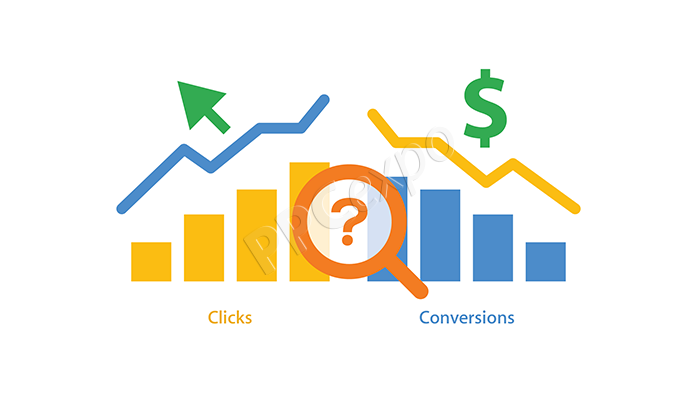
1. Real-Time Reports – Google Analytics
Overview
Real-time reports in Google Analytics allow you to monitor activity on your website as it happens. This feature is particularly useful for understanding immediate reactions to new content, promotions, or campaigns. Real-time data can provide valuable insights into user behavior, engagement, and how well your content is resonating with your audience.
Key Metrics
- Active Users: The number of users currently on your site.
- Traffic Sources: Where your current visitors are coming from.
- Content: The pages that are currently being viewed.
- Conversions: Goals being completed in real-time.
How to Use Real-Time Reports – Google Analytics
Monitor Campaign Performance: When you launch a new marketing campaign, use real-time reports to track how users are interacting with your site. You can see if the campaign is driving traffic, which pages are being viewed, and whether users are converting. This immediate feedback allows you to make quick adjustments if needed.
Track Content Engagement: If you publish a new blog post or update existing content, real-time reports can show you how users are engaging with it. You can see which posts are gaining traction and how visitors are interacting with the content.
Understand User Behavior: Real-time data can help you understand user behavior patterns, such as which pages users visit first, how long they stay, and where they navigate next. This information can help you optimize your website’s user experience.
Best Practices
- Use Custom Segments: Create custom segments to filter real-time data based on specific criteria, such as location, device type, or campaign source. This can help you gain more granular insights.
- Set Up Alerts: Set up custom alerts to notify you of significant changes in real-time data, such as a sudden drop in traffic or an increase in goal completions.
2. Audience Reports
Overview
Audience reports provide detailed information about the characteristics of your website visitors. This feature helps you understand who your users are, including their demographics, interests, and behaviors. By analyzing audience data, you can tailor your marketing strategies and content to better meet the needs and preferences of your target audience.
Key Metrics
- Demographics: Age, gender, and location of your users.
- Interests: Topics and categories that your users are interested in.
- Behavior: New vs. returning users, frequency of visits, and engagement metrics.
- Technology: Devices, browsers, and operating systems used by your visitors.
How to Use Audience Reports
Segment Your Audience: Use demographic and interest data to segment your audience into different groups. For example, you might create segments for users aged 18-24 and 25-34, or for users interested in technology and fashion. This segmentation allows you to tailor your marketing messages and content to each group.
Personalize Content: By understanding your audience’s interests and demographics, you can create more personalized and relevant content. For example, if you know that a significant portion of your audience is interested in fitness, you can create content around that topic to engage them.
Optimize User Experience: Audience data can also help you optimize the user experience on your website. For example, if you see that a large portion of your visitors are accessing your site from mobile devices, you can prioritize mobile optimization.
Best Practices – Google Analytics
- Compare New vs. Returning Users: Analyze the behavior of new vs. returning users to understand how they interact with your site differently. This can help you identify areas for improvement and opportunities to retain visitors.
- Track Changes Over Time: Use the date range feature to track changes in your audience over time. This can help you identify trends and shifts in user demographics and interests.
3. Acquisition Reports
Overview
Acquisition reports provide insights into how users find your website. This feature helps you understand which marketing channels are driving traffic to your site, including organic search, paid search, social media, referrals, and direct traffic. By analyzing acquisition data, you can determine which channels are most effective and optimize your marketing efforts accordingly.
Key Metrics
- Channels: Breakdown of traffic sources, including organic search, paid search, social media, referrals, and direct.
- Campaigns: Performance of specific marketing campaigns.
- Source/Medium: Detailed view of traffic sources, such as Google/organic or Facebook/paid.
- Referral Traffic: Websites that link to your site.
How to Use Acquisition Reports – Google Analytics
Evaluate Marketing Channels: Use acquisition reports to evaluate the performance of different marketing channels. For example, you can see which channels are driving the most traffic, which have the highest conversion rates, and which have the lowest bounce rates. This information can help you allocate your marketing budget more effectively.
Analyze Campaign Performance: If you’re running specific marketing campaigns, use the campaign report to track their performance. You can see which campaigns are driving the most traffic and conversions, and which need improvement.
Identify Referral Sources: Acquisition reports also provide insights into referral sources—websites that link to your site. This information can help you identify potential partnership opportunities and understand which external sites are driving traffic to your content.
Best Practices
- Use UTM Parameters: When running marketing campaigns, use UTM parameters to track the source, medium, and campaign name. This will help you accurately track the performance of each campaign in Google Analytics.
- Compare Channel Performance: Regularly compare the performance of different channels to identify trends and shifts in user behavior. For example, you might see that organic search traffic is increasing while social media traffic is declining, prompting you to adjust your marketing strategy.
4. Behavior Reports – Google Analytics
Overview
Behavior reports provide insights into how users interact with your website’s content. This feature helps you understand which pages are most popular, how users navigate through your site, and where they might be dropping off. By analyzing behavior data, you can optimize your content, improve the user experience, and increase engagement.
Key Metrics
- Overview: Summary of pageviews, unique pageviews, average time on page, bounce rate, and exit rate.
- Site Content: Detailed information about the performance of individual pages.
- Site Speed: Analysis of how quickly your pages load.
- Site Search: Insights into what users are searching for on your site.
How to Use Behavior Reports – Google Analytics
Identify Top-Performing Pages: Use the site content report to identify your top-performing pages based on metrics like pageviews, average time on page, and bounce rate. This information can help you understand what content resonates with your audience and replicate its success.
Analyze User Flow: The behavior flow report provides a visual representation of how users navigate through your site. This can help you identify common paths, bottlenecks, and drop-off points. For example, if you see that many users are exiting from a particular page, you might need to improve the content or design of that page.
Optimize Site Speed: Site speed reports provide data on how quickly your pages load. Slow-loading pages can lead to a poor user experience and higher bounce rates. Use this data to identify slow pages and make necessary improvements to speed up your site.
Best Practices – Google Analytics
- Conduct A/B Testing: Use behavior data to inform A/B testing. For example, if you notice a high bounce rate on a particular page, you can test different versions of the page to see which one performs better.
- Leverage Site Search Data: If you have an internal search feature on your site, use the site search report to see what users are searching for. This can provide valuable insights into what content or products your audience is interested in, and help you improve your site’s navigation and content offerings.
5. Conversion Reports – Google Analytics
Overview
Conversion reports track how well your website meets your business goals. This feature is crucial for understanding the effectiveness of your marketing efforts and the overall success of your website. By analyzing conversion data, you can identify areas for improvement and optimize your site to achieve higher conversion rates.
Key Metrics – Google Analytics
- Goals: The completion of specific actions on your site, such as form submissions, downloads, or purchases.
- E-commerce: Detailed information about online transactions, including revenue, conversion rate, and average order value.
- Multi-Channel Funnels: Insights into the various touchpoints that lead to conversions.
- Attribution Modeling: Analysis of how different channels contribute to conversions.
How to Use Conversion Reports
Set Up and Track Goals: The first step in using conversion reports is to set up goals in Google Analytics. Goals can be any actions that are valuable to your business, such as signing up for a newsletter, making a purchase, or completing a contact form. Once you’ve set up goals, you can track how well your site is achieving them.
Analyze E-commerce Data: If you run an online store, the e-commerce report provides detailed data on your transactions. You can track metrics like revenue, conversion rate, and average order value, as well as the performance of specific products. This information can help you optimize your product offerings, pricing, and promotions.
Understand the Customer Journey: The multi-channel funnels report shows the various touchpoints that lead to conversions. This can help you understand the customer journey and identify which channels and interactions are most effective in driving conversions. For example, you might see that many users interact with your social media posts before making a purchase, indicating the importance of social media in your marketing strategy.
Use Attribution Modeling: Attribution modeling helps
you understand how different channels contribute to conversions. Google Analytics offers several attribution models, such as last-click, first-click, and linear. By comparing these models, you can gain insights into the relative importance of each channel and allocate your marketing budget more effectively.
Best Practices – Google Analytics
- Monitor Goal Completion Rates: Regularly monitor your goal completion rates to understand how well your site is performing. If you notice a decline in goal completions, investigate potential issues and make adjustments as needed.
- Optimize Conversion Paths: Use conversion data to identify and optimize key conversion paths on your site. For example, if you see that a particular landing page has a high conversion rate, you might consider driving more traffic to that page through paid advertising or SEO efforts.
Conclusion – Google Analytics
Google Analytics offers a plethora of features that can help you gain a deeper understanding of your website’s performance and your audience’s behavior. By leveraging the power of real-time reports, audience insights, acquisition data, behavior analysis, and conversion tracking, you can make data-driven decisions to improve your marketing strategies and optimize your website for better results.
Remember, the key to success with Google Analytics is not just collecting data, but also analyzing it and taking actionable steps based on the insights you gain. Regularly review your analytics reports, set clear goals, and continuously test and optimize your site to ensure you’re providing the best possible experience for your users.
By focusing on these top five Google Analytics features, you’ll be well-equipped to make informed decisions that drive growth and success for your business. Whether you’re looking to increase traffic, improve user engagement, or boost conversions, Google Analytics has the tools and insights you need to achieve your goals.

Add a Comment