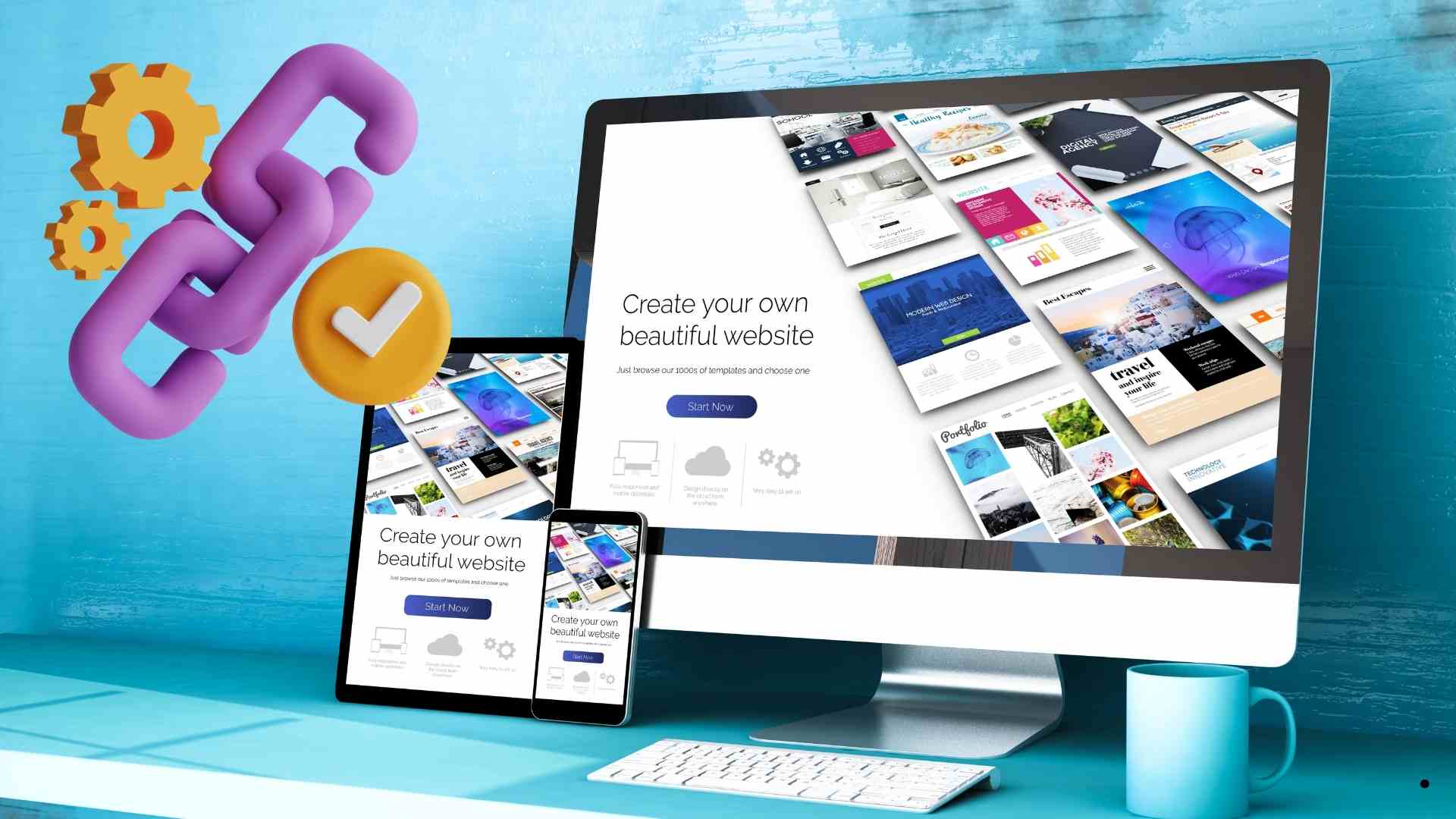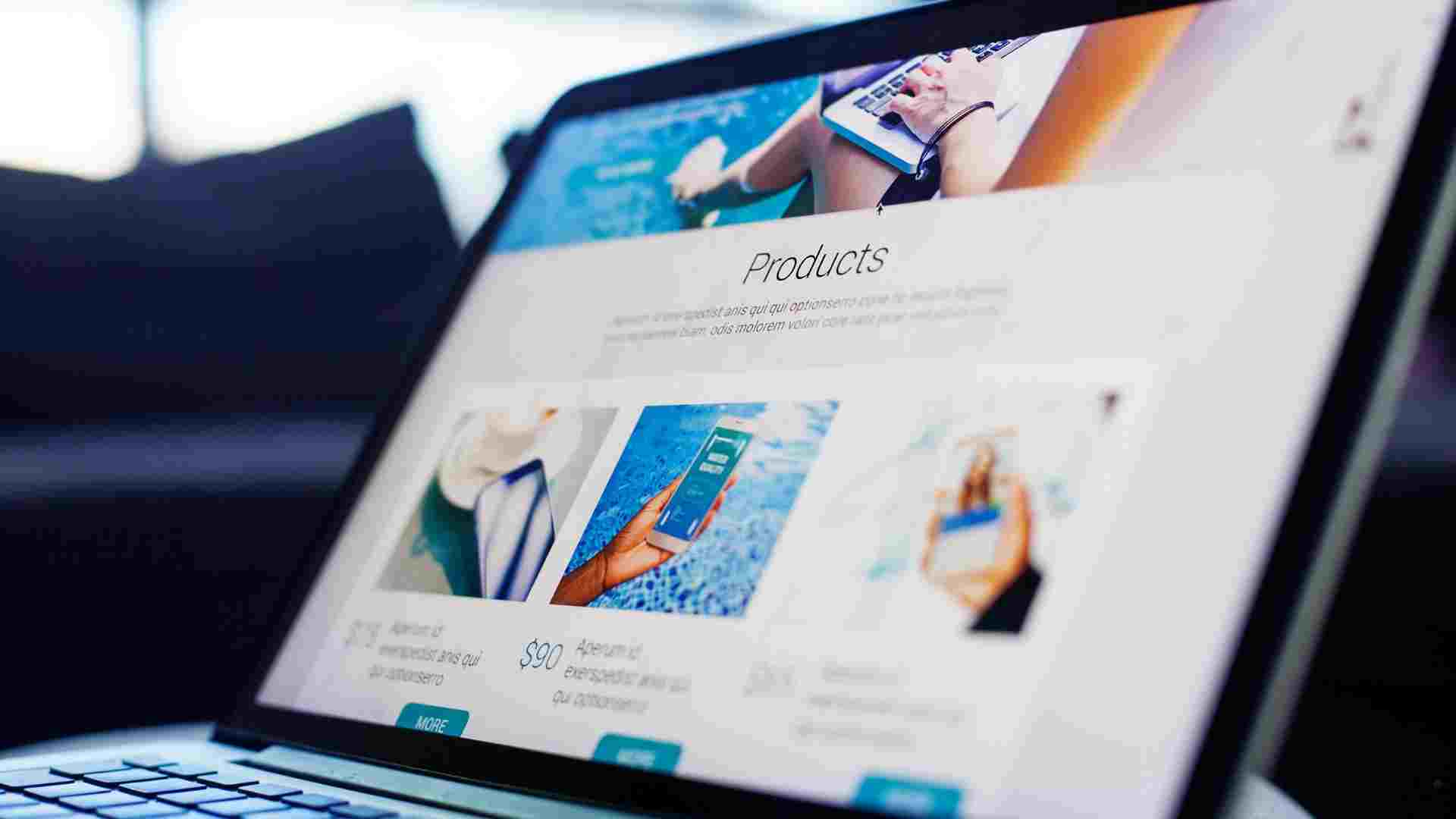Why Faster Page Loading is Crucial for SEO: In today’s fast-paced digital world, website speed plays a crucial role in user experience, SEO rankings, and overall business success. Whether someone is browsing an online store, reading an article, or searching for information, they expect web pages to load quickly. A slow-loading website frustrates users, increases bounce rates, and negatively impacts conversions.
Search engines like Google also consider page speed as an important ranking factor. A website that loads faster ranks higher in search results, leading to more organic traffic. Additionally, with the rise of mobile browsing, websites need to be optimized for speed to ensure smooth performance across all devices.
This article explores why faster page loading is essential, covering aspects such as user experience, SEO benefits, bounce rate reduction, mobile responsiveness, conversion rates, and more. By understanding these factors, website owners can improve their site’s performance, attract more visitors, and gain a competitive edge. Let’s dive in! 🚀
1. Why is Faster Page Loading Important in a Website? – An Introduction
Website speed is one of the most important factors for success in today’s digital world. When a webpage loads quickly, users stay engaged, have a better experience, and are more likely to take action. Whether it’s an e-commerce store, a blog, or a corporate website, slow loading times can frustrate visitors and drive them away.
Search engines like Google also prioritize fast-loading websites in search results. If a site is slow, it can negatively impact search engine rankings, leading to lower traffic and fewer conversions. Additionally, slow websites can increase the bounce rate, meaning users leave the page without interacting.
In the mobile-first era, people access websites on various devices, including smartphones, tablets, and desktops. A fast-loading website ensures smooth navigation, making users more likely to stay longer and explore different sections.
This article explores why page speed is important, covering aspects like user experience, SEO, conversion rates, bounce rates, and more. Understanding these factors can help website owners improve performance and stay ahead of the competition.
2. User Experience: Why is Faster Page Loading Important in a Website?
A slow website creates a bad user experience. When a page takes too long to load, visitors lose patience and leave. Studies show that users expect a website to load within 2-3 seconds. If it takes longer, they may not return.
Fast websites feel smoother, making navigation easy. Whether a user is reading an article, shopping online, or filling out a form, a quick-loading page ensures a hassle-free experience. Websites with slow loading times often face higher abandonment rates, meaning users exit before completing their tasks.
Good user experience leads to higher engagement. Users are more likely to click on links, explore different sections, and complete purchases or sign-ups. It also builds trust. If a site is fast, visitors see it as professional and reliable.
To improve user experience, website owners should optimize images, use efficient coding, and reduce unnecessary scripts. A website that loads quickly enhances customer satisfaction and increases the chances of repeat visits.
3. SEO Benefits: Why is Faster Page Loading Important in a Website?
Search engines like Google prioritize fast websites in their rankings. Page speed is a ranking factor, meaning a slow-loading site may appear lower in search results. This reduces visibility, leading to fewer visitors.
Google’s algorithm considers user experience when ranking websites. A slow website leads to a poor experience, signaling to search engines that users are not satisfied. This results in a lower ranking.
Fast websites also improve crawling. Search engine bots have a limited time to index a site. If pages load quickly, more content gets indexed, improving SEO performance.
Optimizing page speed involves reducing heavy images, using caching, and minimizing JavaScript and CSS files. A well-optimized website improves organic traffic and attracts more users from search engines.
4. Bounce Rate Reduction: Why is Faster Page Loading Important in a Website?
Bounce rate is the percentage of visitors who leave a website after viewing only one page. A high bounce rate often indicates that users didn’t find the page useful or had a bad experience.
One of the main reasons for a high bounce rate is slow loading speed. When a page takes too long to open, users lose interest and move to another website. Studies show that even a 1-second delay can increase the bounce rate by up to 32%.
By improving website speed, businesses can keep visitors engaged. A fast-loading site encourages users to explore more pages, reducing the bounce rate. This not only helps in better user retention but also improves SEO rankings.
Website owners can reduce bounce rates by optimizing images, compressing files, and using a good hosting service. Faster websites keep users interested and increase the chances of conversions.
5. Mobile Responsiveness: Why is Faster Page Loading Important in a Website?
Most users today browse the internet on mobile devices. If a website is not optimized for mobile, it may take longer to load, leading to poor user experience.
Google follows a “mobile-first” approach, meaning it ranks mobile-friendly websites higher. A slow, unresponsive site may perform poorly on search engines, reducing traffic.
To improve mobile responsiveness, website owners should use responsive design, optimize images for mobile, and reduce unnecessary elements. Faster websites enhance the mobile experience, keeping users engaged and satisfied.
6. Conversion Rates: Why is Faster Page Loading Important in a Website?
A website’s speed directly impacts conversion rates. Whether it’s an online store, a service provider, or a blog, users are more likely to take action if the site loads quickly.
Slow websites frustrate users, making them abandon purchases or sign-ups. Research shows that even a one-second delay can reduce conversions by 7%. On the other hand, a fast website encourages users to complete their actions.
Optimizing speed by reducing unnecessary scripts, using a content delivery network (CDN), and improving hosting can boost conversion rates. A faster website ensures better sales, more sign-ups, and higher customer satisfaction.
7. Competitive Advantage: Why is Faster Page Loading Important in a Website?
In a competitive online world, speed can be a major advantage. If two websites offer similar products or services, users will choose the one that loads faster.
A slow website not only affects user experience but also impacts credibility. People trust websites that load quickly, as they seem more professional and reliable.
Businesses can gain an edge over competitors by optimizing their website’s speed. This ensures better engagement, higher rankings, and improved conversions.
8. Core Web Vitals: Why is Faster Page Loading Important in a Website?
Core Web Vitals are a set of factors that Google uses to measure website performance. They include:
- Largest Contentful Paint (LCP): Measures how fast the main content loads.
- First Input Delay (FID): Measures responsiveness.
- Cumulative Layout Shift (CLS): Measures visual stability.
A fast website scores well on these metrics, leading to better rankings and user experience. Website owners should focus on optimizing Core Web Vitals for improved performance.
9. Hosting and Performance Optimization: Why is Faster Page Loading Important in a Website?
Web hosting plays a crucial role in website speed. A poor-quality hosting service can slow down a site, leading to bad user experience.
Choosing a reliable hosting provider ensures better performance. Features like SSD storage, caching, and CDN integration help in faster loading.
Other optimization techniques include reducing HTTP requests, compressing images, and using lightweight themes. Proper performance optimization ensures smooth browsing and improved engagement.
10. Future of Web Speed: Why is Faster Page Loading Important in a Website?
Website speed will continue to be a key factor in the future. As internet users expect instant access, slow websites will struggle to retain visitors.
With advancements in technology, websites must adapt to new speed requirements. Faster loading ensures better search rankings, user engagement, and business growth.
Investing in speed optimization today ensures long-term success in the digital world.
11. Why is the Speed of a Website Important?
Website speed affects every aspect of online success. From user experience to SEO and conversions, a fast-loading website ensures better engagement.
Slow websites lead to frustration, higher bounce rates, and lower sales. Optimizing speed improves user satisfaction and boosts search rankings.
By investing in performance improvements, businesses can stay ahead and attract more visitors.
12. Why is Page Speed Important for SEO?
Page speed is a crucial ranking factor for search engines. Google prioritizes fast websites, as they provide a better user experience.
A slow website can lead to lower rankings, reducing traffic and engagement. Optimizing speed through caching, image compression, and efficient coding improves SEO performance.
Fast websites rank higher, attract more visitors, and ensure long-term success in the online space.
This content ensures easy readability while maintaining SEO-friendly language. Let me know if you need any modifications! 🚀
Frequently Asked Questions (Why Faster Page Loading is Crucial for SEO)
1. Why is page speed important for a website?
Page speed is crucial because it directly impacts user experience, SEO rankings, and conversion rates. A faster website keeps users engaged, improves search engine rankings, and encourages them to complete actions like making purchases or signing up.
2. How does page speed affect SEO?
Search engines, especially Google, consider page speed a ranking factor. Faster websites are more likely to rank higher in search results, attracting more traffic. Slow-loading websites may have lower rankings, reducing visibility and potential visitors.
3. What is a good loading time for a website?
A good loading time is under 3 seconds. Research shows that if a website takes longer than this, visitors are more likely to leave. Ideally, the faster a site loads, the better the user experience, and the higher its chances of ranking well on search engines.
4. How can I improve my website’s speed?
You can improve speed by optimizing images, minifying CSS and JavaScript files, using caching, and choosing a good hosting provider. Implementing a Content Delivery Network (CDN) and reducing HTTP requests also help speed up your site.
5. What is the impact of slow loading on conversion rates?
Slow websites can lead to higher bounce rates and lower conversions. A 1-second delay in page load time can result in a 7% decrease in conversions. A faster website creates a smoother experience, encouraging users to complete purchases or sign-ups.
6. Is mobile responsiveness important for page speed?
Yes, mobile responsiveness is essential. With the majority of internet users accessing websites through smartphones, a slow-loading site on mobile can drastically affect user experience and cause visitors to leave. Optimizing for mobile speeds ensures better engagement and performance.
7. What are Core Web Vitals and how do they relate to page speed?
Core Web Vitals are specific metrics Google uses to measure user experience. These include Largest Contentful Paint (LCP), First Input Delay (FID), and Cumulative Layout Shift (CLS). Optimizing these factors improves both page speed and overall user experience, contributing to better SEO rankings.
8. Can a CDN improve my website speed?
Yes, a Content Delivery Network (CDN) can improve page speed by storing copies of your website on servers located in different regions. This allows users to access the site from a server closer to them, reducing load times and improving performance.
9. How does page speed affect bounce rates?
A slow-loading page increases the chances of visitors leaving your website without interacting, which raises the bounce rate. Fast-loading pages keep users engaged, leading to longer visits and a lower bounce rate.
10. What are the benefits of a fast website for my business?
A fast website improves user satisfaction, reduces bounce rates, increases SEO rankings, boosts conversions, and gives you a competitive edge. All of these factors lead to more traffic, higher sales, and greater success for your business.