Technical SEO is an essential aspect of search engine optimization that focuses on improving the technical aspects of a website to enhance its visibility and ranking on search engines like Google. While content and backlinks are crucial, the technical foundation of a website plays a significant role in determining how well it performs in search results. In this comprehensive guide, we will explore every facet of technical SEO, from basic principles to advanced techniques, ensuring you have the knowledge to optimize your website effectively.
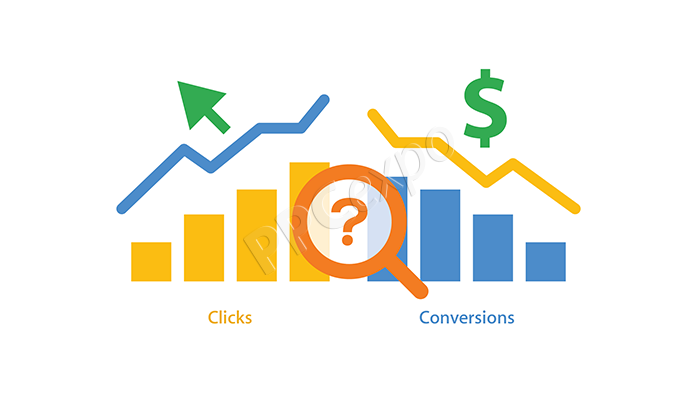
What is Technical SEO?
Technical SEO refers to optimizing a website’s infrastructure to make it easy for search engines to crawl, index, and rank its pages. Unlike on-page SEO, which deals with content and keyword optimization, technical SEO focuses on the backend elements that support a website’s performance. This includes site speed, mobile-friendliness, security, and more.
The Importance of Technical SEO
Before diving into the specifics, it’s essential to understand why technical SEO is crucial for your website:
- Improves Crawlability and Indexability: Ensuring search engines can easily access and understand your content is the first step toward higher rankings.
- Enhances User Experience: A technically sound website provides a better user experience, leading to lower bounce rates and higher engagement.
- Boosts Site Speed: Fast-loading websites are preferred by both users and search engines, impacting rankings positively.
- Ensures Mobile Compatibility: With mobile-first indexing, having a mobile-friendly website is more critical than ever.
- Strengthens Security: Secure websites with HTTPS encryption are favored by search engines and users alike.
Key Components of Technical SEO
1. Website Crawling and Indexing
Crawling and indexing are the processes by which search engines discover and store information about your website. Ensuring these processes are efficient is foundational to technical SEO.
Crawling
Crawling is the process by which search engine bots, also known as spiders or crawlers, scan the web to find new and updated content. To facilitate efficient crawling:
- Create a Robots.txt File: This file guides search engine bots on which pages to crawl and which to avoid. For example:
- Use Internal Links: Ensure your pages are well-linked internally so that crawlers can easily discover them.
- Update Your Sitemap: A sitemap is a file that lists all the important pages on your website, helping search engines find and index your content efficiently.
Indexing
Once a page is crawled, it needs to be indexed to appear in search results. Here’s how to ensure your pages are indexed correctly:
- Check Index Status: Use tools like Google Search Console to check which pages are indexed.
- Avoid Duplicate Content: Ensure each page has unique content to prevent indexing issues.
- Use Canonical Tags: If you have similar content on multiple pages, use canonical tags to indicate the preferred version.
2. Site Speed Optimization : Technical SEO
Site speed is a critical ranking factor. A slow website can lead to high bounce rates and lower rankings. Here are key strategies to optimize site speed:
Image Optimization
- Compress Images: Use tools like TinyPNG or ImageOptim to reduce image sizes without compromising quality.
- Use Next-Gen Formats: Formats like WebP offer better compression rates compared to traditional formats like JPEG and PNG.
Minify Resources
- Minify CSS, JavaScript, and HTML: Remove unnecessary characters from code without affecting functionality using tools like UglifyJS for JavaScript or CSSNano for CSS.
Leverage Browser Caching
- Enable Caching: Store some data on the user’s device to reduce server load and speed up load times for returning visitors.
Optimize Server Response Time
- Use a Fast Web Host: Choose a hosting provider known for high performance.
- Optimize Database: Regularly clean and optimize your database to ensure quick data retrieval.
3. Mobile-Friendliness : Technical SEO
With mobile-first indexing, the mobile version of your website is considered the primary version. Here’s how to ensure your site is mobile-friendly:
Responsive Design
- Use Responsive Themes: Ensure your website uses a responsive design that adapts to different screen sizes.
- Test Mobile Usability: Use Google’s Mobile-Friendly Test tool to check how easily a visitor can use your page on a mobile device.
Optimize for Touchscreens
- Large Touch Targets: Ensure buttons and links are large enough to be easily tapped.
- Avoid Pop-ups: Intrusive pop-ups can negatively affect the mobile user experience.
4. Secure Website (HTTPS) : Technical SEO
Security is a top priority for both search engines and users. Having an HTTPS site is essential for technical SEO.
SSL Certificate
- Install an SSL Certificate: Convert your site from HTTP to HTTPS by installing an SSL certificate.
- Mixed Content Issues: Ensure all resources (images, scripts) load over HTTPS to avoid mixed content warnings.
5. Structured Data and Schema Markup : Technical SEO
Structured data helps search engines understand the content of your pages better, potentially leading to rich results.
Implementing Schema Markup
- Use Schema.org Vocabulary: Add structured data to your pages using JSON-LD format. For example, for an article:
{
"@context": "https://schema.org",
"@type": "Article",
"headline": "Technical SEO Guide",
"author": "John Doe",
"datePublished": "2024-05-29",
"image": "https://example.com/image.jpg"
}- Test with Rich Results Test: Use Google’s Rich Results Test tool to ensure your structured data is correctly implemented.
6. URL Structure
A clean and descriptive URL structure is important for both users and search engines.
Best Practices for URLs
- Keep URLs Short and Descriptive: Use keywords that describe the content of the page.
- Use Hyphens to Separate Words: Avoid underscores and spaces.
- Avoid Special Characters: Stick to alphanumeric characters and hyphens.
Canonical URLs
- Implement Canonical Tags: Prevent duplicate content issues by specifying the preferred version of a page using canonical tags.
7. XML Sitemap
An XML sitemap is a roadmap for search engines, listing all important pages on your site.
Creating an XML Sitemap
- Generate a Sitemap: Use tools like Yoast SEO for WordPress or online generators to create an XML sitemap.
- Submit to Search Engines: Submit your sitemap through Google Search Console and Bing Webmaster Tools.
8. Log File Analysis
Analyzing server log files can provide insights into how search engines crawl your site.
Log File Analysis Tools
- Screaming Frog: Use the Log File Analyser to understand how search engines interact with your site.
- Identify Crawl Issues: Look for errors like 404s and 500s and fix them to improve crawl efficiency.
9. Site Architecture
A well-structured site makes it easier for search engines to crawl and index your content.
Flat vs. Deep Architecture
- Flat Architecture: Ensure that important pages are no more than three clicks away from the homepage.
- Breadcrumbs: Implement breadcrumb navigation to improve user experience and internal linking.
Internal Linking
- Strategic Internal Links: Link to related content within your site to distribute link equity and help search engines discover your content.
- Anchor Text Optimization: Use descriptive and relevant anchor text for internal links.
10. Error Handling
Handling errors gracefully ensures a better user experience and helps maintain your SEO efforts.
Common HTTP Errors
- 404 Not Found: Create custom 404 pages that guide users back to useful content.
- 301 Redirects: Use 301 redirects to permanently move content to a new URL and preserve link equity.
- 500 Server Errors: Monitor and fix server errors promptly to avoid negatively impacting your SEO.
11. International SEO
For websites targeting multiple countries or languages, international SEO ensures the right content reaches the right audience.
Hreflang Tags
- Implement Hreflang Tags: Indicate language and regional targeting using hreflang tags.
<link rel="alternate" hreflang="en" href="https://example.com/en/" />
<link rel="alternate" hreflang="fr" href="https://example.com/fr/" />Regional Content
- Localized Content: Create region-specific content to meet the needs of different audiences.
- Geotargeting: Use tools like Google Search Console to specify target countries.
12. Monitoring and Auditing
Regular monitoring and auditing ensure your technical SEO efforts are on track and identify areas for improvement.
SEO Tools
- Google Search Console: Monitor indexing status, search queries, and crawl errors.
- Google Analytics: Track user behavior, site speed, and conversions.
- Screaming Frog: Perform comprehensive site audits to identify technical issues.
Regular Audits
- Monthly Audits: Conduct regular SEO audits to ensure your site remains optimized.
- Fix Issues Promptly: Address any technical SEO issues as soon as they are identified.
Advanced Technical SEO Techniques
1. Core Web Vitals
Core Web Vitals are a set of metrics that measure user experience, focusing on loading, interactivity, and visual stability.
Key Metrics
- Largest Contentful Paint (LCP): Measures loading performance. Aim for LCP within 2.5 seconds.
- First Input Delay (FID): Measures interactivity. Aim for FID of less than 100 milliseconds.
- Cumulative Layout Shift (CLS): Measures visual stability. Aim for CLS of less than 0.1.
Improving Core Web Vitals
- Optimize Images and Videos: Ensure media files are optimized for quick loading.
- Minimize JavaScript: Reduce and defer JavaScript to improve FID.
- Avoid Layout Shifts: Use size attributes for images and videos to prevent CLS.
2. AMP (Accelerated Mobile Pages)
AMP is an open-source project designed to improve mobile web performance.
Implementing AMP
- AMP HTML: Use a simplified version of HTML to create AMP pages.
- AMP Cache: Serve AMP pages from Google’s AMP Cache for faster loading.
- Validate AMP Pages: Use the AMP Validator to ensure your pages meet AMP standards.
3. Progressive Web Apps (PWA)
PWAs provide a native app-like experience on the web, combining the best of web and mobile apps.
Key Features
- Offline Mode: Use service workers to enable offline access to your content.
- Push Notifications: Engage users with timely notifications.
- App Shell Model: Ensure fast loading and smooth transitions with an app shell architecture.
4. HTTP/2
HTTP/2 is a major revision of the HTTP network protocol, improving speed and performance.
Benefits of HTTP/2
- Multiplexing: Multiple requests can be sent for multiple resources over a single connection.
- Header Compression: Reduces the overhead of HTTP headers.
- Server Push: Allows servers to push resources to the client before they are requested.
Implementing HTTP/2
- Server Support: Ensure your web server (e.g., Apache, Nginx) supports HTTP/2.
- SSL Requirement: HTTP/2 requires HTTPS; ensure your site is secure.
5. Canonicalization
Canonicalization involves specifying the preferred version of a set of duplicate pages.
Implementing Canonical Tags
- Add Canonical Tags: Use canonical tags to indicate the preferred version of a page.
<link rel="canonical" href="https://example.com/preferred-page/" />- Avoid Duplicate Content: Ensure that variations of URLs (e.g., with and without www) have canonical tags pointing to the preferred version.
Conclusion
Technical SEO is a critical component of an effective SEO strategy, ensuring that your website’s infrastructure is optimized for search engines and users. By focusing on crawling and indexing, site speed, mobile-friendliness, security, and advanced techniques like Core Web Vitals and HTTP/2, you can improve your website’s performance and visibility in search results. Regular monitoring and auditing are essential to keep your technical SEO efforts on track and address any issues promptly. With this comprehensive guide, you have the knowledge and tools to master technical SEO and drive your website to the top of the search rankings.

Add a Comment